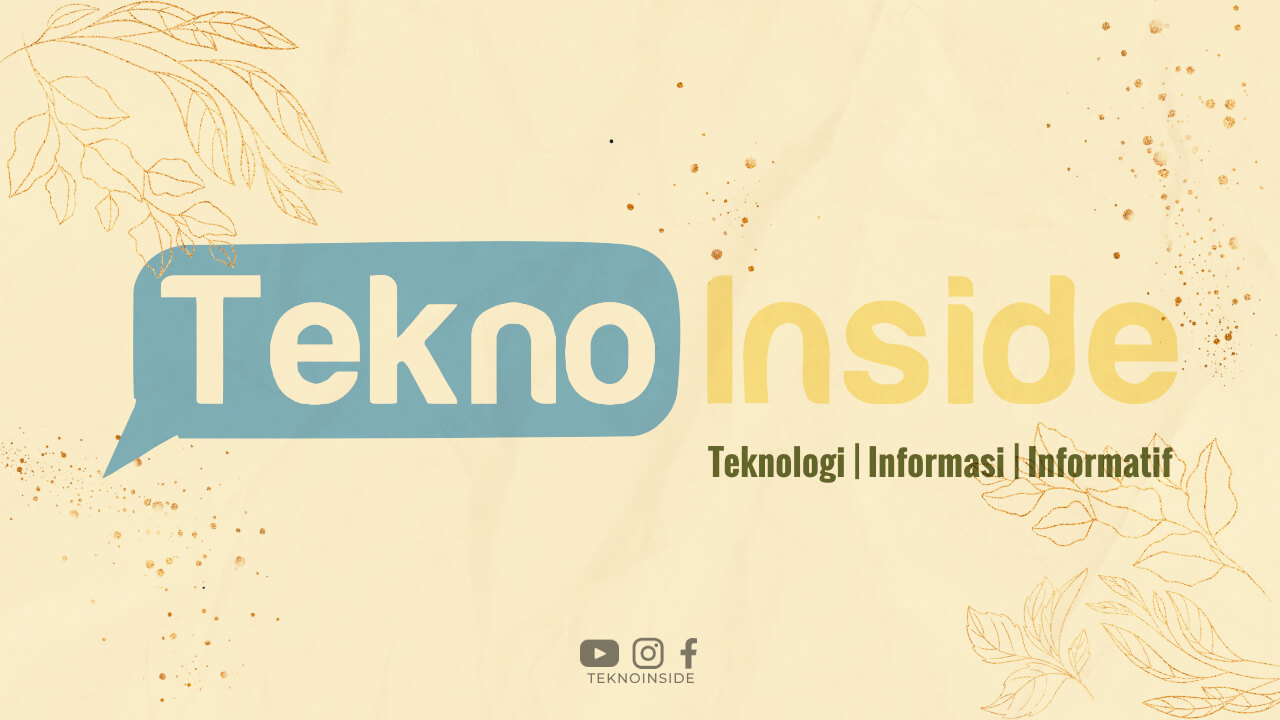Introduction
Setting up a business Facebook page is essential in today’s digital age. With over 2.8 billion monthly active users, Facebook provides an incredible opportunity to reach and engage with your target audience. In this article, we will guide you through the step-by-step process of creating a successful business Facebook page.
Step 1: Sign Up or Log In
If you already have a personal Facebook account, log in and proceed to the next step. If not, visit www.facebook.com and sign up for a new account. Ensure that you provide accurate information and use a professional email address to represent your business.
Step 2: Create a Page
Once you’re logged in, click on the “Pages” tab on the left-hand side of the screen. Then, click on the “Create Page” button. Select the “Business or Brand” option and enter your business name. Choose a category that best represents your business.
Step 3: Add Profile Picture and Cover Photo
Upload a high-quality profile picture that represents your brand, such as your company logo. Ensure that the image is clear and visually appealing. Additionally, choose an eye-catching cover photo that reflects your business’s personality and captures the attention of visitors.
Step 4: Complete About Section
In the “About” section, provide a brief and engaging description of your business. Include relevant keywords to improve search engine optimization (SEO). Fill in other details such as your business’s contact information, website URL, and operating hours.
Step 5: Customize Your Page
Click on the “Settings” tab and explore the various customization options. Adjust your page’s settings, including privacy, notifications, and messaging preferences, to align with your business objectives. Take the time to familiarize yourself with all the available features and tailor them to your needs.
Step 6: Add a Call-to-Action Button
A call-to-action (CTA) button is a powerful tool to drive user engagement. Consider your business goals and choose an appropriate CTA button such as “Contact Us,” “Book Now,” or “Shop Now.” This button will guide users to take specific actions, increasing conversions and interactions with your business.
Step 7: Create Compelling Content
Start sharing valuable content on your page to engage your audience. Create posts that are relevant, informative, and shareable. Use a mix of text, images, videos, and links to keep your audience interested. Consistency is key, so establish a content calendar to maintain regular posting.
Invite your friends to like and follow your business page. Additionally, share your page’s link with your colleagues and employees, encouraging them to promote it within their networks. Building an initial audience will help create momentum and increase your page’s visibility.
Step 9: Promote Your Page
Utilize Facebook’s advertising tools to promote your page to a wider audience. Set a budget and target specific demographics, interests, and locations to reach potential customers. Experiment with different ad formats, such as boosted posts or carousel ads, to maximize your page’s exposure.
Step 10: Engage with Your Audience
Respond to comments, messages, and reviews promptly. Engage with your audience by asking questions, running contests, or hosting live events. Show genuine interest in your followers and build a community around your brand. Engaging with your audience fosters loyalty and encourages them to become advocates for your business.
Conclusion
By following these steps, you can successfully set up and optimize your business Facebook page. Remember to consistently provide valuable and engaging content, interact with your audience, and analyze your page’s performance using Facebook’s analytics tools. A well-managed Facebook page can significantly boost your online presence, drive traffic to your website, and ultimately help grow your business.