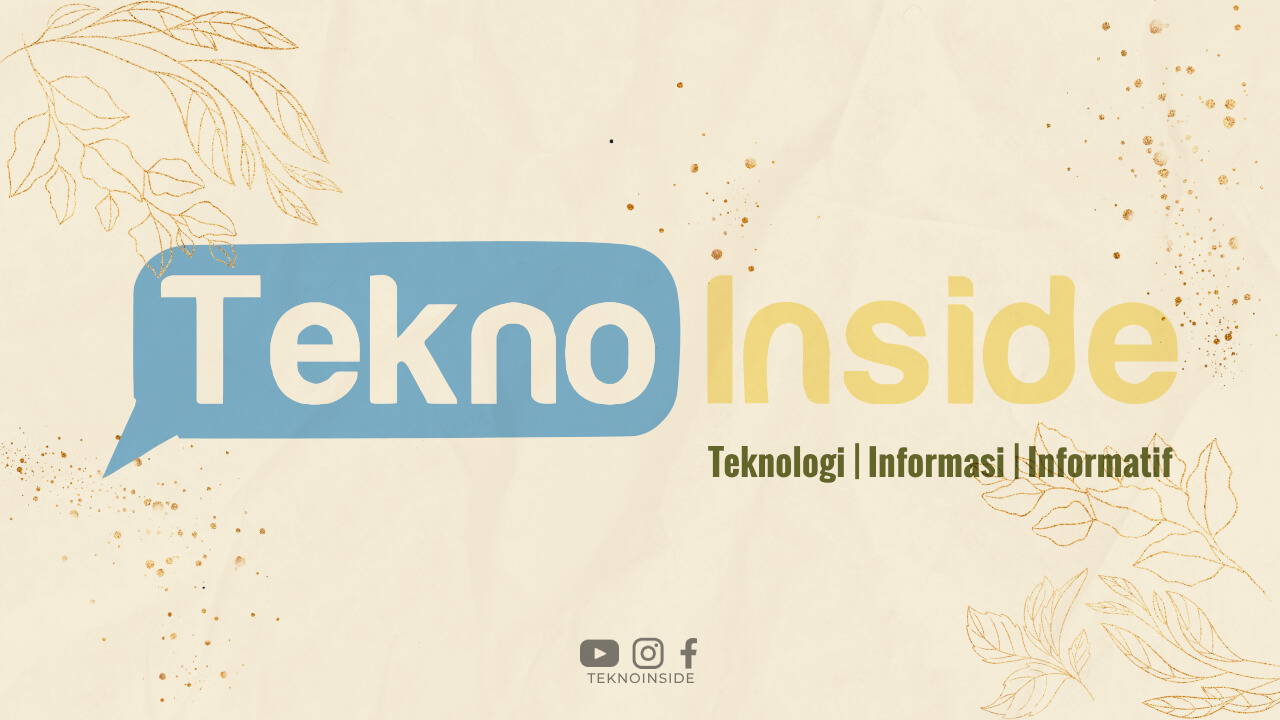Introduction
Having a strong online presence is essential for any business in today’s digital world. One of the most effective ways to establish your brand online is by creating a business website. In this comprehensive guide, we will walk you through the step-by-step process of building a professional and user-friendly website for your business.
Step 1: Define Your Website Goals
Before diving into the technical aspects of website creation, it’s important to clearly define your website goals. Determine what you want to achieve with your website – whether it’s to generate leads, sell products, provide information, or simply enhance your brand’s visibility.
Step 2: Choose a Domain Name
Your domain name is your website’s address on the internet, so choose it wisely. It should be relevant to your business and easy to remember. Use a domain registrar to check availability and purchase your desired domain name.
Step 3: Select a Web Hosting Provider
A web hosting provider is where your website’s files are stored and made accessible to visitors. Look for a reliable hosting provider that offers good uptime, fast loading speeds, and excellent customer support.
Step 4: Install a Content Management System (CMS)
A CMS simplifies the website creation process and allows you to easily manage and update your site’s content. WordPress is a popular and user-friendly CMS that is highly recommended for beginners.
Step 5: Choose a Responsive Website Template
A responsive website template ensures that your site looks great and functions well on all devices, including desktops, tablets, and smartphones. Browse through the wide range of free and premium templates available and select one that suits your business’s style and needs.
Step 6: Customize Your Website Design
Customize your chosen template to align with your brand’s identity. Add your logo, choose a color scheme, and select fonts that are consistent with your business’s visual identity. Pay attention to the overall layout and ensure it is user-friendly.
Step 7: Create Engaging and Informative Content
Compelling content is crucial to attract and engage visitors. Craft well-written and informative copy that showcases your products, services, and unique selling points. Use relevant keywords to improve your website’s visibility in search engine results.
Step 8: Optimize Your Website for Search Engines (SEO)
Implement basic SEO techniques to improve your website’s visibility and ranking in search engine results. Use appropriate title tags, meta descriptions, and header tags. Ensure your website is fast-loading, mobile-friendly, and includes relevant keywords.
Step 9: Integrate Social Media
Connect your website to your social media profiles to expand your online reach and allow visitors to easily share your content. Add social media buttons and widgets to encourage engagement and increase your brand’s exposure.
Step 10: Add Essential Pages
Create essential pages such as Home, About Us, Contact Us, and Services/Product pages. Ensure that these pages are informative, well-structured, and easy to navigate. Include relevant contact information, business hours, and any necessary forms.
Step 11: Implement Contact Forms
Make it easy for visitors to get in touch with you by adding contact forms to your website. Include fields for name, email, subject, and message to allow potential customers to reach out to you directly.
Step 12: Include Clear Calls-to-Action (CTAs)
Guide visitors towards desired actions by including clear and compelling calls-to-action on your website. Whether it’s to sign up for a newsletter, make a purchase, or contact you, make sure your CTAs are noticeable and persuasive.
Step 13: Test and Optimize Your Website
Regularly test your website’s performance, load times, and user experience. Make necessary optimizations to ensure your site is running smoothly and providing an optimal experience for visitors.
Step 14: Set Up Website Analytics
Install website analytics tools like Google Analytics to track important metrics such as website traffic, user behavior, and conversion rates. Analyzing this data will help you make informed decisions and improve your website’s performance over time.
Step 15: Secure Your Website
Implement security measures to protect your website and your visitors’ data. Install an SSL certificate to enable HTTPS encryption, use strong passwords, and regularly update your CMS and plugins to prevent vulnerabilities.
Conclusion
Creating a business website may seem like a daunting task, but by following these step-by-step guidelines, you can build a successful online presence for your brand. Remember to define your goals, choose a domain name and hosting provider, select a CMS and template, optimize your content for search engines, integrate social media, and regularly update and improve your website. With a well-designed and user-friendly website, you’ll be on your way to attracting more customers and growing your business.