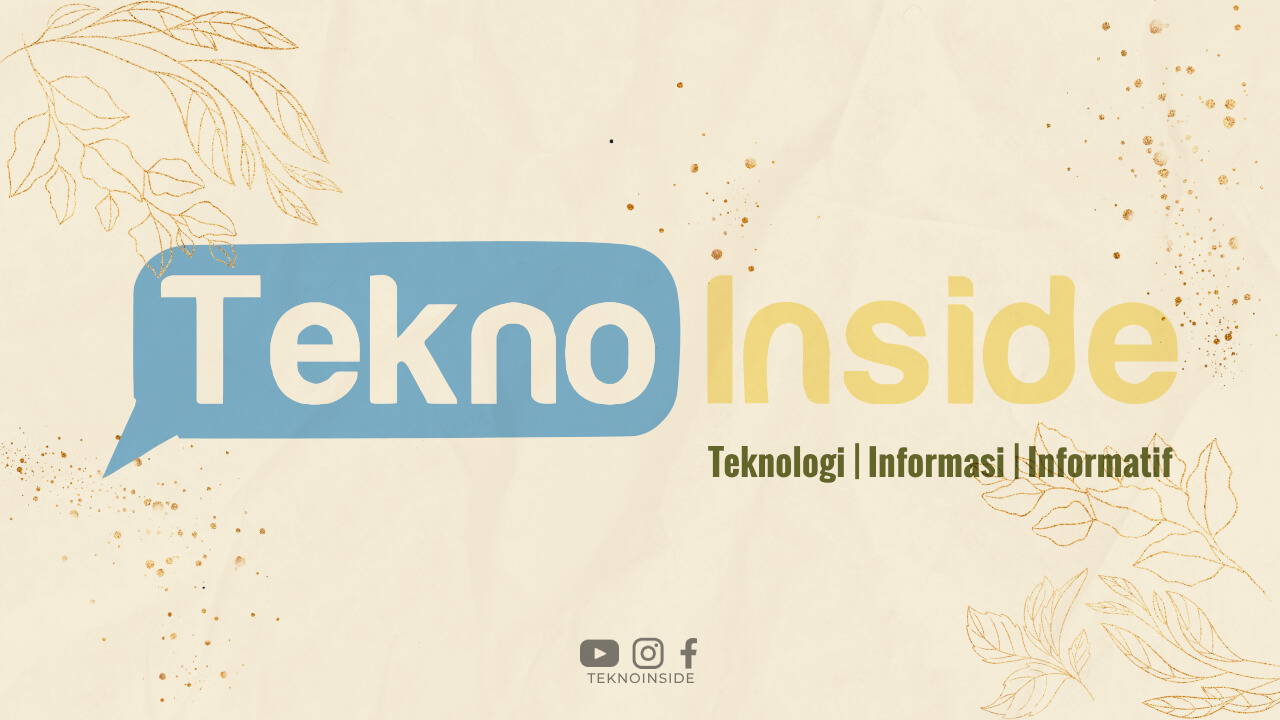Welcome to our comprehensive guide on how to make a business card! In this article, we will walk you through the process of designing and creating your own professional business cards. Whether you’re a small business owner, freelancer, or simply looking to establish your brand identity, having a well-designed business card is essential. Follow these steps to create a business card that will make a lasting impression.
Step 1: Determine the Purpose and Design
Before diving into the actual creation process, it’s important to define the purpose of your business card. Identify what information you want to include and consider your target audience. Once you have a clear goal in mind, start brainstorming the design elements that reflect your brand image. Think about colors, fonts, and graphics that align with your business or personal style.
Step 2: Choose the Right Size and Orientation
Business cards typically come in a standard size of 3.5 x 2 inches. However, you can experiment with different sizes and orientations to stand out. Keep in mind that unconventional sizes may not fit standard cardholders. Decide whether you want a landscape or portrait orientation and ensure it aligns with your design and content layout.
Step 3: Gather the Necessary Information
Decide what information you want to include on your business card. Typically, it should contain your name, job title, company name, logo, contact details (phone number, email address, website), and any relevant social media handles. Keep it concise and avoid cluttering the card with excessive information.
Step 4: Select a Template or Create Your Own
Now that you have a clear vision of the design and information, you can either choose a pre-designed template or create your own from scratch. Many online platforms offer customizable templates that you can personalize with your unique details. Alternatively, you can use graphic design software to design a completely custom business card.
Step 5: Incorporate Branding Elements
To establish brand consistency, incorporate your logo, brand colors, and fonts into the design. This will help reinforce your brand identity and make your business card instantly recognizable. Ensure that the branding elements are well-integrated and visually appealing.
Step 6: Design the Front of the Card
Start by designing the front side of the card, which is typically the most important part. Place your logo and business name prominently, using appropriate sizing and positioning. Experiment with different layouts and font combinations to find the one that best suits your brand.
Step 7: Design the Back of the Card
The back of the card offers additional space to showcase your creativity or provide more information. You can consider adding a tagline, a brief description of your business, a QR code linked to your website, or even a captivating image. Remember to maintain a balance between design elements and white space for a clean and professional look.
Step 8: Choose the Right Typography
Selecting the right fonts is crucial for readability and conveying your brand personality. Choose fonts that are legible and align with your brand’s tone. Use a font hierarchy to highlight important details such as your name or job title. Avoid using too many different fonts, as it can make the card appear cluttered and unprofessional.
Step 9: Incorporate High-Quality Images or Graphics
If you decide to use images or graphics, ensure they are high-resolution and relevant to your business. Low-quality images can make your card look unprofessional. If possible, hire a graphic designer to create custom illustrations or icons that represent your brand.
Step 10: Add Contact Information
Place your contact information strategically on the card. Consider using both sides to distribute the content evenly. Include your phone number, email address, website, and social media handles. If you have multiple contact options, prioritize the ones you use most frequently or prefer customers to reach you through.
Step 11: Proofread and Review
Before finalizing your design, proofread all the content on your business card. Ensure there are no spelling or grammatical errors. Review the layout, alignment, and overall aesthetics to ensure a polished and professional look.
Step 12: Choose the Right Printing Method
Once you’re satisfied with your design, it’s time to choose the printing method that suits your needs. There are various options available, including online printing services, local print shops, or printing at home using high-quality cardstock. Consider factors such as cost, turnaround time, and printing quality when making your decision.
Step 13: Select the Paper or Cardstock
Choosing the right paper or cardstock is essential for creating a durable and professional-looking business card. Opt for a heavyweight, high-quality paper that can withstand wear and tear. Matte or glossy finishes are popular choices, but make sure the finish complements your design.
Step 14: Print a Sample
Before printing a large batch of business cards, it’s recommended to print a sample to ensure everything looks as intended. Check for any printing issues or color variations and make necessary adjustments if required.
Step 15: Print the Final Batch
Once you’re confident in the sample print, proceed to print the final batch of business cards. Double-check the settings and ensure the printer is calibrated properly. It’s advisable to print more cards than you initially need to avoid running out quickly.
Step 16: Cut and Trim
If you printed your business cards at home or using a print shop, you’ll need to cut and trim them to the correct size. Use a paper cutter or scissors and follow the guidelines on the template or printout. Take your time to ensure clean and straight edges.
Step 17: Consider Professional Printing Services
If you prefer a more professional finish or lack the necessary equipment, consider hiring a printing service to handle the printing and cutting process for you. They have the expertise and specialized equipment to deliver high-quality results.
Step 18: Apply Finishing Touches
After cutting, you may want to apply additional finishes to enhance the look and feel of your business cards. Options include rounded corners, embossing, foiling, or spot UV coating. Evaluate your budget and branding requirements before deciding which finishes to apply.
Step 19: Organize and Store
Once your business cards are ready, organize them neatly for easy distribution. Consider using a business card holder, wallet, or dedicated storage box to protect them from damage. Ensure they are easily accessible whenever you attend networking events or meet potential clients.
Step 20: Distribute Strategically
Now that you have your professionally designed business cards, it’s time to put them to use! Be strategic in distributing your cards to maximize their impact. Hand them out during networking events, conferences, meetings, or whenever you meet potential customers. Leave a stack at local businesses or community bulletin boards to increase visibility.
Step 21: Update Your Business Card Regularly
As your business evolves and your contact information changes, don’t forget to update your business cards accordingly. Regularly review and revise your design to ensure it remains fresh and relevant to your brand.
Step 22: Utilize Digital Alternatives
In addition to physical business cards, consider creating digital alternatives. Develop a digital business card that can be easily shared via email or through mobile apps. This allows for convenient exchange of information and ensures you never run out of cards.
Step 23: Monitor and Track Effectiveness
Track the effectiveness of your business cards by monitoring the response rate or conducting surveys. This will help you evaluate the success of your design and make any necessary adjustments for future batches.
Step 24: Seek Professional Help
If you’re not confident in your design skills or prefer to leave the task to professionals, consider hiring a graphic designer or a printing service. They can guide you through the entire process, ensuring your business cards are polished, impactful, and reflect your brand.
Conclusion
Congratulations! You have successfully learned how to make a business card from scratch. By following these steps, you can create a professional, memorable, and visually appealing business card that effectively represents your brand. Remember, a well-designed business card can leave a lasting impression and open doors to new opportunities. So, get creative, think outside the box, and start designing your own unique business cards today!