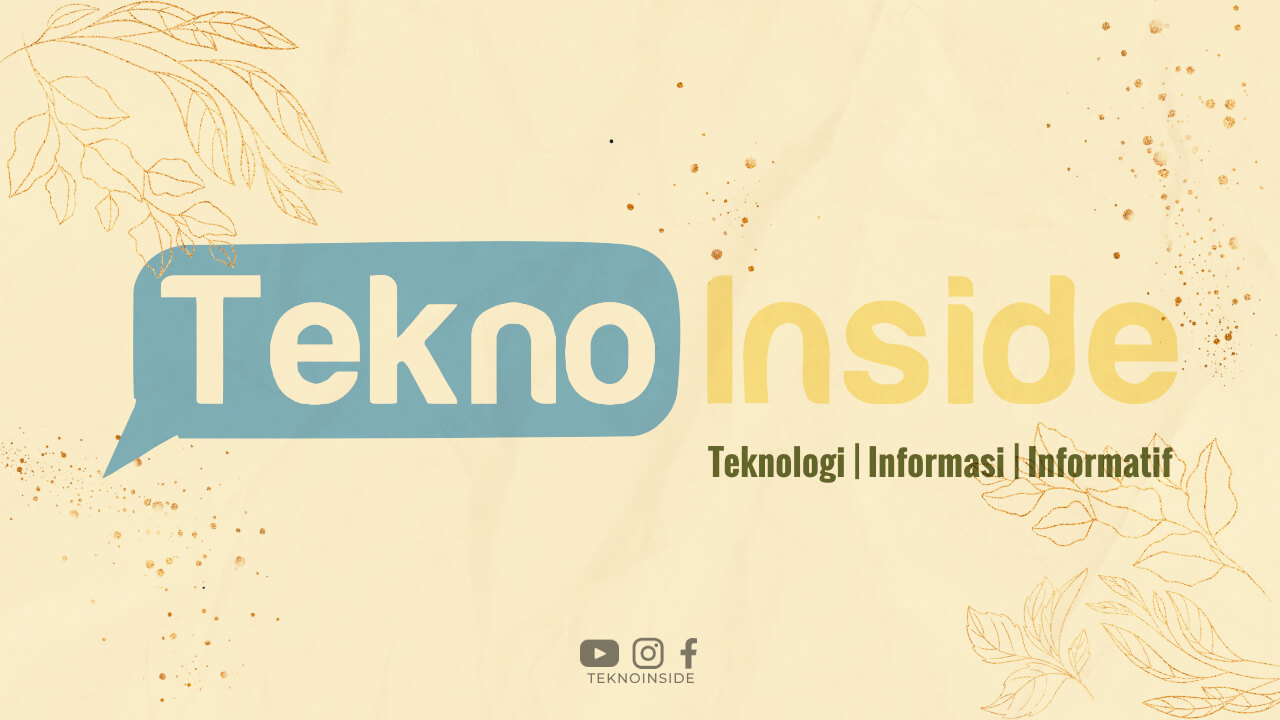With the increasing dominance of the internet in our daily lives, having a strong online presence is essential for any business. One of the first steps towards establishing your business online is ensuring that it can be found on Google, the most popular search engine worldwide. In this article, we will guide you through the process of getting your business on Google and improving its visibility.
1. Create a Google My Business Account
The first step in getting your business on Google is creating a Google My Business account. This free tool allows you to manage how your business appears on Google Search and Maps. To create an account, visit the Google My Business website and click on the “Start Now” button.
2. Provide Accurate Business Information
When setting up your Google My Business account, ensure that you provide accurate and up-to-date information about your business. This includes your business name, address, phone number, website, and other relevant details. Providing accurate information will help potential customers find and contact your business easily.
3. Choose the Right Categories
Google My Business allows you to select relevant categories that describe your business. Take the time to choose the most accurate categories that align with your products or services. This will help Google understand your business better and display it to the right audience.
4. Optimize Your Business Description
Make the most of the business description section on your Google My Business profile. Write a concise and engaging description that highlights what makes your business unique. Focus on relevant keywords that potential customers might search for when looking for businesses like yours.
5. Add High-Quality Photos
Visual content is crucial in attracting potential customers. Upload high-quality photos that showcase your products, services, and premises. This will make your business listing more appealing and help potential customers get a better idea of what you offer.
6. Encourage Customer Reviews
Positive customer reviews can greatly impact your business’s visibility on Google. Encourage your satisfied customers to leave reviews on your Google My Business profile. Respond to reviews, both positive and negative, to show that you value customer feedback.
7. Optimize for Local SEO
If your business operates in a specific location, optimizing for local SEO is crucial. Include relevant keywords and location-specific information throughout your website and Google My Business profile. This will help Google understand that your business is relevant to local searches.
8. Get Listed in Online Directories
Aside from Google My Business, consider getting your business listed in online directories such as Yelp, Yellow Pages, and TripAdvisor. These directories can help improve your online visibility and increase your chances of appearing in local search results.
9. Create a Mobile-Friendly Website
As more and more people use their smartphones to search for businesses, having a mobile-friendly website is crucial. Ensure that your website is responsive and optimized for mobile devices. This will not only improve the user experience but also boost your search rankings on Google.
10. Use Social Media to Your Advantage
Social media platforms are powerful tools for promoting your business and improving its visibility on Google. Create profiles on popular social media platforms such as Facebook, Twitter, and Instagram. Regularly update your profiles with engaging content and encourage customers to engage with your business online.
11. Implement a Content Marketing Strategy
Creating and sharing valuable content can significantly improve your business’s online visibility. Develop a content marketing strategy that includes blog posts, articles, videos, or infographics relevant to your industry. Optimize your content with relevant keywords to improve its chances of ranking higher on Google.
12. Build High-Quality Backlinks
Backlinks, or links from other websites to yours, are an important ranking factor for Google. Seek opportunities to build high-quality backlinks from reputable websites relevant to your industry. This could include guest posting, participating in industry forums, or collaborating with influencers.
13. Monitor and Respond to Online Mentions
Monitor online mentions of your business using tools like Google Alerts or social media monitoring tools. Respond promptly to any positive or negative mentions to show that you value customer feedback and are actively engaged with your audience.
14. Use Google Analytics to Track Performance
Google Analytics is a powerful tool that can provide valuable insights into your website’s performance. Install Google Analytics on your website to track visitor behavior, traffic sources, and other key metrics. Use this data to optimize your website and marketing strategies for better results.
15. Stay Up-to-Date with Google’s Algorithm Changes
Google frequently updates its search algorithm to provide better search results. Stay informed about these changes to ensure that your website and online presence align with Google’s guidelines. This will help you maintain and improve your search rankings over time.
Conclusion
Getting your business on Google and improving its visibility requires a combination of efforts. Create a Google My Business account, provide accurate information, and optimize your profile with relevant keywords. Focus on local SEO, encourage customer reviews, and make sure your website is mobile-friendly. Utilize social media, content marketing, and backlinks to enhance your online presence. Monitor and respond to online mentions and use Google Analytics to track performance. By following these steps and staying up-to-date with Google’s guidelines, you can take your business to new heights in the online world.