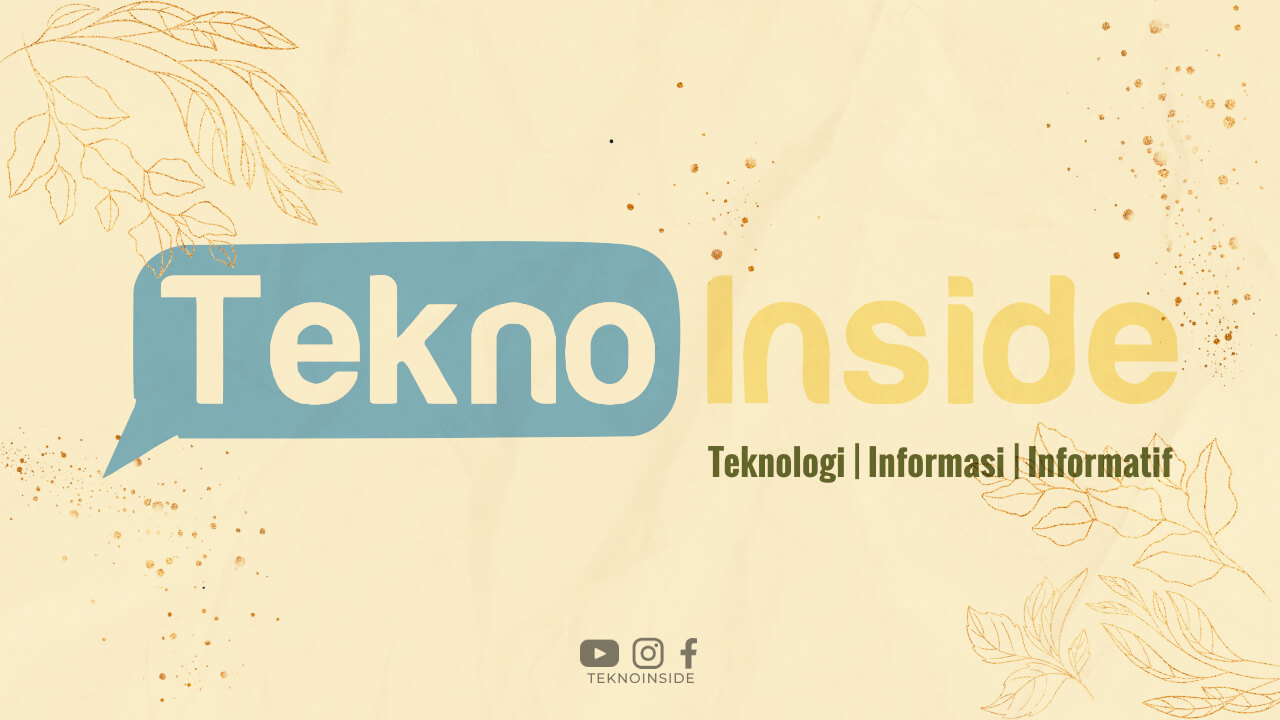Adding your business to Google is a crucial step to establish your online presence and reach potential customers. By listing your business on Google, you can ensure that it appears in relevant search results and on Google Maps. In this article, we will guide you through the process of adding your business to Google with simple and easy-to-follow steps.
Step 1: Create a Google Account
The first step in adding your business to Google is to create a Google account if you don’t already have one. Simply visit the Google Account creation page and follow the instructions to set up your account. It’s important to use a professional email address associated with your business for credibility.
Step 2: Access Google My Business
Once you have your Google account, visit the Google My Business website. Click on the “Start Now” button to begin the process of adding your business to Google.
Step 3: Enter Your Business Name
In the provided field, enter the name of your business exactly as it appears in the real world. It’s important to be accurate and consistent with your business name to avoid any confusion for potential customers.
Step 4: Choose Your Business Category
Select the most appropriate category that best represents your business from the given options. This will help Google understand what your business is about and display it to relevant users searching for related products or services.
Step 5: Provide Your Business Location
Enter your business address in the provided field. If you have a physical store or office, make sure to enter the complete and accurate address. If you operate a service-based business without a physical location, you can choose to hide your address on Google Maps.
Step 6: Specify Your Service Area
If your business provides services within a specific area, you can specify your service area on the map. This will help Google display your business to users within your service area, increasing your chances of attracting relevant customers.
Step 7: Add Contact Information
Enter your business phone number and website URL in the provided fields. It’s crucial to provide correct and up-to-date contact information to ensure potential customers can reach you easily.
Step 8: Verify Your Business
Google needs to verify that you are the owner or authorized representative of the business you are adding. Choose the verification method that works best for you. The most common method is receiving a postcard from Google with a verification code at your business address.
Step 9: Optimize Your Business Listing
Once your business is verified, it’s time to optimize your listing to increase its visibility and attract more customers. Add detailed and accurate descriptions of your products or services, upload high-quality photos that showcase your business, and encourage customers to leave reviews.
Step 10: Regularly Update Your Listing
Keeping your Google My Business listing up to date is vital for maintaining its visibility and accuracy. Ensure that your business hours, address, phone number, and website URL are always correct. Regularly post updates, promotions, and other relevant content to engage with customers and improve your ranking on Google.
Conclusion
Adding your business to Google is a fundamental step in establishing your online presence and reaching potential customers. By following the simple steps outlined in this article, you can easily add your business to Google and optimize your listing to improve visibility. Remember to regularly update your listing to keep it accurate and engaging. Start today and unlock the power of Google for your business!