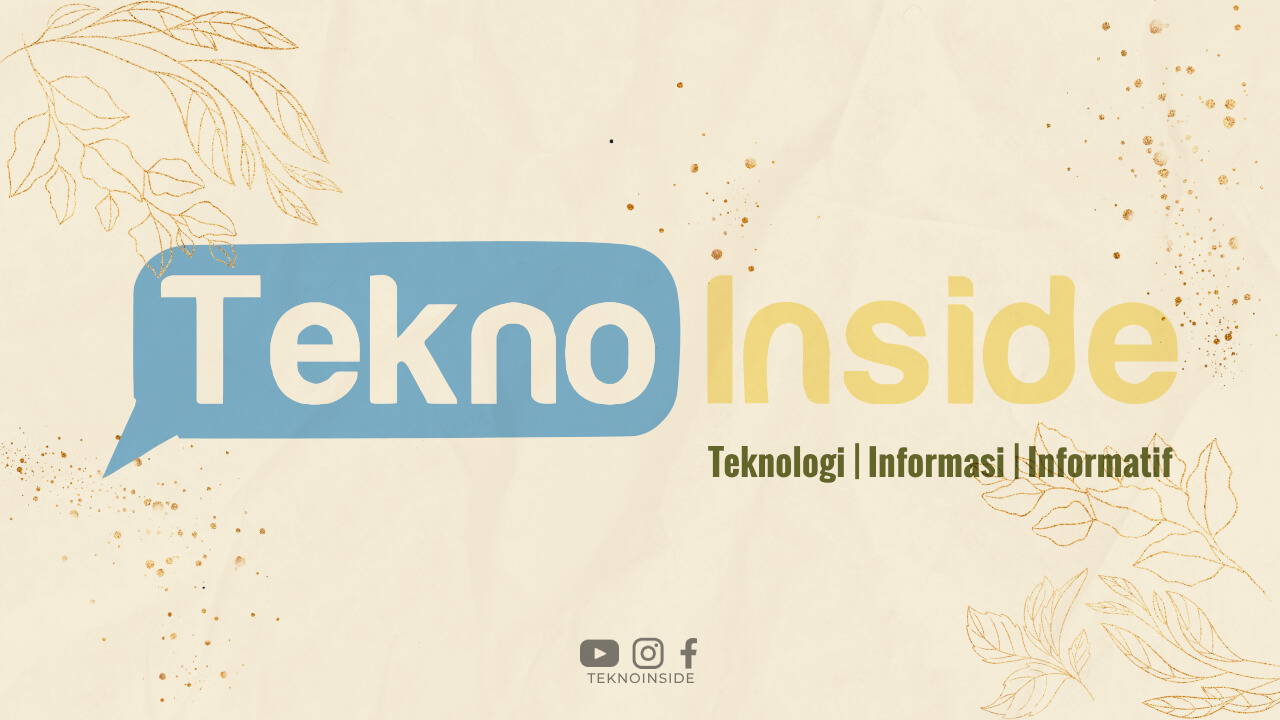Welcome to our guide on how to get a business email! In today’s digital age, having a professional email address is essential for any business. It not only adds credibility to your brand but also helps you establish a strong online presence. In this article, we will walk you through the process of obtaining a business email step by step.
Choose a Reliable Email Provider
The first step in getting a business email is to choose a reliable email provider. There are numerous providers available, but it’s important to select one that suits your needs. Some popular email providers for businesses include Google Workspace, Microsoft 365, and Zoho Mail.
Before making a decision, consider factors such as storage capacity, security features, ease of use, and customer support. It’s also worth checking if the provider offers a custom domain option, which allows you to use your company’s domain in your email address.
Select a Professional Email Address
Once you have chosen an email provider, it’s time to select a professional email address. Your email address should reflect your business and be easy to remember. It’s recommended to use your company name as part of the email address, such as [email protected].
Avoid using unprofessional email addresses like [email protected] or nicknames that may not be associated with your business. A professional email address enhances your brand image and makes it easier for clients and customers to recognize and remember you.
Register a Domain Name
If you don’t already have a domain name for your business, it’s important to register one. A domain name is the web address that people will use to access your website and email.
Choose a domain name that is relevant to your business and easy to spell. You can register a domain name through various domain registrars like GoDaddy, Namecheap, or Google Domains. Make sure to renew your domain registration periodically to avoid losing it.
Set Up DNS Records
After registering a domain name, you need to set up DNS (Domain Name System) records to link your domain with your email provider. These records allow your email provider to handle incoming and outgoing emails on your behalf.
Your email provider will provide you with specific instructions on how to set up DNS records for your domain. This usually involves adding MX (Mail Exchange) records and verifying your domain ownership. If you are unfamiliar with DNS settings, you can seek assistance from your email provider or a web developer.
Configure Email Settings
Once your DNS records are set up correctly, it’s time to configure your email settings. This involves adding your domain to your email provider’s control panel and customizing settings such as email aliases, forwarding rules, and spam filters.
Take the time to explore the various features and settings offered by your email provider. This will enable you to optimize your email experience and enhance productivity within your business.
Integrate with Email Clients
To access your business email, you can use web-based email clients provided by your email provider, or you can integrate your email account with popular email clients like Microsoft Outlook, Apple Mail, or Mozilla Thunderbird.
Integrating your business email with an email client allows you to manage your emails more efficiently, organize them into folders, and access them offline. Follow the instructions provided by your email provider to set up your email account on your preferred email client.
Secure Your Business Email
Securing your business email is crucial to protect sensitive information and maintain the privacy of your communications. Here are some essential security measures:
1. Use strong, unique passwords for your email account and change them regularly.
2. Enable two-factor authentication to add an extra layer of security.
3. Be cautious of phishing emails and never click on suspicious links or download attachments from unknown sources.
4. Regularly update your email client and operating system to patch security vulnerabilities.
5. Train your employees on email security best practices to minimize the risk of data breaches.
Keep Your Business Email Professional
When using your business email, it’s important to maintain a professional tone in your communications. Here are some tips to keep in mind:
1. Use a professional email signature that includes your name, job title, contact information, and your company’s logo.
2. Respond to emails promptly and courteously, even if you are unable to provide an immediate solution.
3. Use proper grammar, spelling, and punctuation in your emails to convey professionalism and attention to detail.
4. Avoid using excessive capitalization, emoticons, or informal language.
5. Double-check the recipients before sending an email to ensure it reaches the intended audience.
Conclusion
Congratulations! You have successfully learned how to get a business email. By choosing a reliable email provider, selecting a professional email address, registering a domain, configuring DNS records, and securing your email, you are now equipped with a powerful tool for effective communication and brand representation.
Remember to maintain professionalism in your email communications and keep your business email secure. A professional email address will not only enhance your brand reputation but also contribute to the growth and success of your business in the digital world.